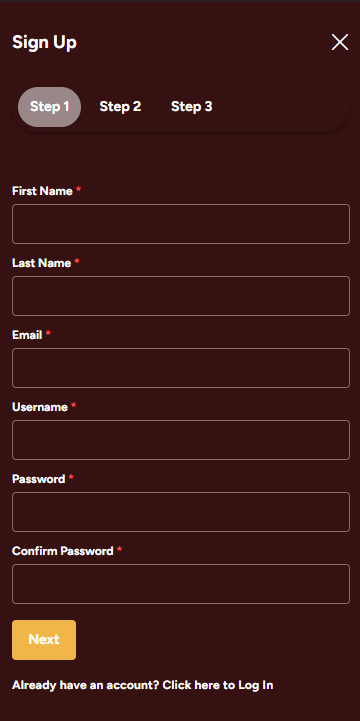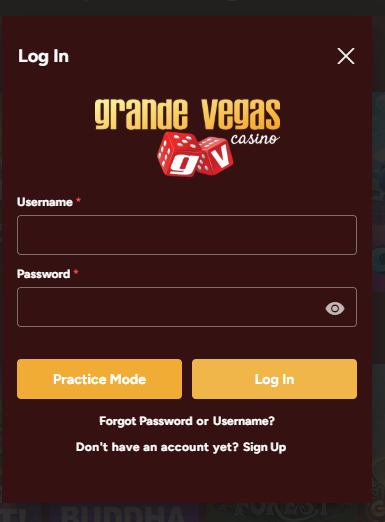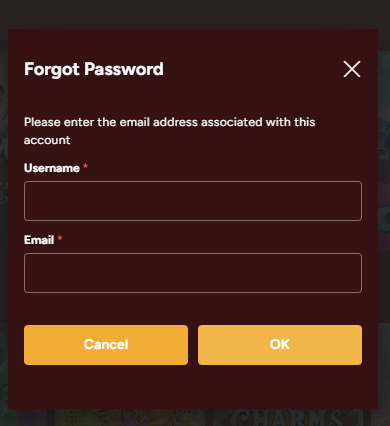Grande Vegas Casino Login – Secure Access to Your Account
Joining Grande Vegas Casino opens the door to a premium online gaming experience filled with thrilling slot games, classic table games, and a variety of exclusive promotions designed especially for Canadian players. Whether you’re new to online casinos or an experienced gamer looking for a trusted platform, completing your Grande Vegas Casino registration and login is the first step toward unlocking a world of entertainment, rewards, and secure gaming.
The process is easy, quick, and optimized for mobile and desktop users alike. With 24/7 customer support, a secure environment, and seamless access to your favourite games, Grande Vegas Casino makes it simple to get started—and even simpler to stay engaged. Here’s everything you need to know about how to register, log in, and manage your Grande Vegas Casino account successfully.
How to Register at Grande Vegas Casino
Getting started with Grande Vegas Casino is a straightforward process, but to ensure smooth onboarding, it’s important to follow each step carefully and provide accurate information. Here’s a detailed guide to registering your account:
1. Navigate to the Official Grande Vegas Casino Website
Begin by visiting the official Grande Vegas Casino homepage. Always double-check the domain to ensure you’re on the legitimate site, especially if accessing from a mobile browser. Once on the homepage, locate the “Sign Up” or “Register Now” button—usually located in the top right-hand corner or prominently placed on the banner section.
2. Enter Personal Details
In the first part of the registration form, you’ll be asked to provide personal information such as:
-
Full legal name (first and last name)
-
Date of birth (to verify you are 19+ and legally allowed to gamble in Canada)
-
Gender (optional but helps personalize your account)
-
Valid email address (required for verification and account recovery)
Make sure your information matches official identification, as you may need to verify your identity when withdrawing winnings.
3. Set Up Login Credentials
Next, choose a unique username that you will use to log into Grande Vegas Casino, along with a secure password. Your password should be:
-
At least 8 characters long
-
Include uppercase and lowercase letters
-
Contain at least one number or special character
For added security, avoid using passwords you’ve used elsewhere. You’ll also have the option to enable security questions or two-factor authentication (2FA) after registration.
4. Provide Your Contact and Location Details
Grande Vegas Casino requires a valid home address, city, province, postal code, and mobile phone number. These details help with identity verification and ensure compliance with Canadian gaming regulations. It’s important to provide accurate information, especially if you intend to make real-money deposits and withdrawals.
5. Agree to Terms and Confirm Age
At this stage, you’ll be prompted to agree to the casino’s terms and conditions, privacy policy, and confirm that you are of legal gambling age. There may also be an option to opt into promotional emails or SMS alerts, which can be beneficial for receiving updates on bonuses and exclusive events.
6. Email Verification
Once you’ve filled out all the fields and submitted the form, you’ll receive a verification email. Open your inbox, click the activation link, and your Grande Vegas Casino account will be ready for login.
How to Log In to Grande Vegas Casino
Already registered? The Grande Vegas Casino login process is quick and secure, allowing returning players to get into the action within seconds. Follow these steps for a smooth login experience:
1. Go to the Grande Vegas Casino Homepage
Head to the main website using your desktop or mobile browser. Always ensure you’re visiting the correct domain to protect your account credentials.
2. Locate and Click the Login Button
You’ll find the “Login” button at the top right corner of the screen. Click it to bring up the secure login window.
3. Enter Your Username or Email and Password
In the login fields, type the username or email address you used to register, followed by your password. Make sure there are no typos, and that your Caps Lock isn’t on.
If you’ve enabled two-factor authentication, you’ll be prompted to enter a verification code sent to your device or email.
4. Access Your Account Dashboard
Click “Login” to access your dashboard, where you can browse games, manage your account settings, make deposits, and claim active promotions. If you’re accessing from a shared or public device, always remember to log out when you’re done to protect your information.
How to Reset Your Grande Vegas Casino Password
Losing access to your account can be frustrating, but Grande Vegas Casino makes password recovery simple and secure. Here’s how to reset your credentials if you forget your login password:
1. Click on “Forgot Password?” on the Login Page
From the login interface, click on the “Forgot Password?” link beneath the password field.
2. Enter the Email Associated with Your Account
Type the registered email address linked to your Grande Vegas Casino profile and click “Submit”.
3. Check Your Email and Follow the Reset Instructions
Within a few minutes, you’ll receive an email with a secure password reset link. Click the link and enter your new password, making sure it meets the security requirements mentioned earlier.
4. Return to Login Page and Access Your Account
After resetting your password, go back to the Grande Vegas Casino login page, enter your new credentials, and regain access to your account.
If you do not receive the reset email within 10 minutes, check your spam or junk folder. Still having issues? Contact customer support for further assistance.
Important Registration and Login Tips for Grande Vegas Casino Players
To ensure a safe and smooth gaming experience from the start, here are some key tips to keep in mind:
-
Use Real Information – Providing false details can lead to problems during identity verification and delays in processing withdrawals.
-
Verify Your Email Promptly – Email verification activates your account and is often required before claiming bonuses or making deposits.
-
Store Your Credentials Securely – Consider using a password manager to keep your username and password safe but accessible.
-
Avoid Multiple Accounts – Creating more than one account can result in suspension or disqualification from promotions.
-
Use Private Devices for Login – Avoid accessing your account from public computers or unsecured networks.
-
Update Your Info When Needed – Keep your email and contact details current to receive account notifications and bonus alerts.
-
Enable Security Features – If available, activate two-factor authentication (2FA) for an extra layer of protection.
Frequently Asked Questions About Grande Vegas Casino Registration and Login
1. Can I create a Grande Vegas Casino account from anywhere in Canada?
Yes, players from all Canadian provinces and territories can register and play. You must be at least 19 years old or of legal age in your jurisdiction.
2. Do I need to verify my identity to play at Grande Vegas Casino?
While registration doesn’t require documents, Grande Vegas Casino may request identity verification (ID, utility bill, etc.) before processing withdrawals.
3. Is my personal data safe with Grande Vegas Casino?
Absolutely. Grande Vegas Casino uses SSL encryption and follows strict data protection protocols to keep your information safe.
4. I forgot my username. What should I do?
Contact customer support via live chat or email. They can help you recover your username after verifying your identity.
5. Can I register from my mobile phone?
Yes. The Grande Vegas Casino mobile site is fully optimized for smartphone and tablet registration, login, and gameplay.
6. Can I change my registered email address later?
You can update your email in your account settings or by contacting customer support, especially if your email is no longer active.
7. Why was my Grande Vegas Casino login blocked?
Multiple failed login attempts may trigger a temporary block for your security. Use the password reset option or reach out to support.
8. What should I do if I never received the verification email?
Double-check your spam folder. If it’s not there, try resending the email or contact customer service for help.


 Français
Français